Relational algebra is a procedural query language. It gives a step by step process to obtain the result of the query. It uses operators to perform queries.
Types of Relational operation
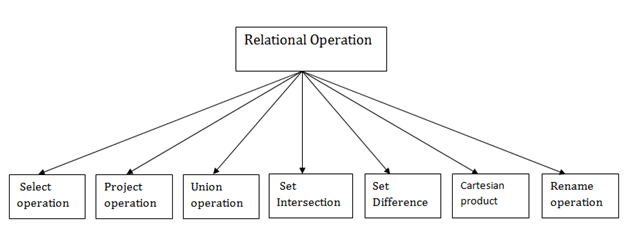
1. Select Operation:
- The select operation selects tuples that satisfy a given predicate.
- It is denoted by sigma (σ).
Where:
σ is used for selection prediction
r is used for relation
p is used as a propositional logic formula which may use connectors like: AND OR and NOT. These relational can use as relational operators like =, ≠, ≥, <, >, ≤.
For example: LOAN Relation
| BRANCH_NAME | LOAN_NO | AMOUNT |
|---|---|---|
| Shimla | LN-07 | 15000 |
| Mandi | LN-03 | 42000 |
| Kangra | LN-11 | 11500 |
| Shimla | LN-34 | 81500 |
| Chamba | LN-53 | 60500 |
| Mandi | LN-110 | 9000 |
| Kangra | LN-76 | 13000 |
Input:
Output:
| BRANCH_NAME | LOAN_NO | AMOUNT | |||
|---|---|---|---|---|---|
| |||||
| L-16 | 1300 |
2. Project Operation:
- This operation shows the list of those attributes that we wish to appear in the result. Rest of the attributes are eliminated from the table.
- It is denoted by ∏.
Where
A1, A2, A3 is used as an attribute name of relation r.
Example: CUSTOMER RELATION
| NAME | STREET | CITY |
|---|---|---|
| Ashish | Main | Kangra |
| Rahul | South | Pathankot |
| Himanshu | Main | Talwara |
| Sahil | South | Pathankot |
| Namita | North | Palampur |
| Harsh | North | Palampur |
Input:
Output:
| NAME | CITY |
|---|---|
| Ashish | Kangra |
| Rahul | Pathankot |
| Himanshu | Talwara |
| Sahil | Pathankot |
| Namita | Palampur |
| Harsh | Palampur |
3. Union Operation:
- Suppose there are two tuples R and S. The union operation contains all the tuples that are either in R or S or both in R & S.
- It eliminates the duplicate tuples. It is denoted by ∪.
A union operation must hold the following condition:
- R and S must have the attribute of the same number.
- Duplicate tuples are eliminated automatically.
Example:
DEPOSITOR RELATION
| CUSTOMER_NAME | ACCOUNT_NO |
|---|---|
| Johnson | A-101 |
| Smith | A-121 |
| Mayes | A-321 |
| Turner | A-176 |
| Johnson | A-273 |
| Jones | A-472 |
| Lindsay | A-284 |
BORROW RELATION
| CUSTOMER_NAME | LOAN_NO |
|---|---|
| Jones | L-17 |
| Smith | L-23 |
| Hayes | L-15 |
| Jackson | L-14 |
| Curry | L-93 |
| Smith | L-11 |
| Williams | L-17 |
Input:
Output:
| CUSTOMER_NAME |
|---|
| Johnson |
| Smith |
| Hayes |
| Turner |
| Jones |
| Lindsay |
| Jackson |
| Curry |
| Williams |
| Mayes |
4. Set Intersection:
- Suppose there are two tuples R and S. The set intersection operation contains all tuples that are in both R & S.
- It is denoted by intersection ∩.
Example: Using the above DEPOSITOR table and BORROW table
Input:
Output:
| CUSTOMER_NAME |
|---|
| Smith |
| Jones |
5. Set Difference:
- Suppose there are two tuples R and S. The set intersection operation contains all tuples that are in R but not in S.
- It is denoted by intersection minus (-).
Example: Using the above DEPOSITOR table and BORROW table
Input:
Output:
| CUSTOMER_NAME |
|---|
| Jackson |
| Hayes |
| Willians |
| Curry |
6. Cartesian product
- The Cartesian product is used to combine each row in one table with each row in the other table. It is also known as a cross product.
- It is denoted by X.
Example:
EMPLOYEE
| EMP_ID | EMP_NAME | EMP_DEPT |
|---|---|---|
| 1 | Ashish | S/W |
| 2 | Himanshu | H/W |
| 3 | Rahul | N/W |
DEPARTMENT
| DEPT_NO | DEPT_NAME |
|---|---|
| S/W | Software |
| H/W | Hardware |
| N/W | Networking |
Input:
Output:
| EMP_ID | EMP_NAME | EMP_DEPT | DEPT_NO | DEPT_NAME |
|---|---|---|---|---|
| 1 | Ashish | S/W | S/W | Software |
| 1 | Ashish | S/W | H/W | Hardware |
| 1 | Ashish | S/W | N/W | Networking |
| 2 | Himanshu | H/W | S/W | Software |
| 2 | Himanshu | H/W | H/W | Hardware |
| 2 | Himanshu | H/W | N/W | Networking |
| 3 | Rahul | N/W | S/W | Software |
| 3 | Rahul | N/W | H/W | Hardware |
| 3 | Rahul | N/W | N/W | Networking |
7. Rename Operation:
The rename operation is used to rename the output relation. It is denoted by rho (ρ).
Example: We can use the rename operator to rename Customer relation to Client.
Comments
Post a Comment