The web server needs a JSP engine, i.e, a container to process JSP pages. The JSP container is responsible for intercepting requests for JSP pages. This tutorial makes use of Apache which has built-in JSP container to support JSP pages development.
A JSP container works with the Web server to provide the runtime environment and other services a JSP needs. It knows how to understand the special elements that are part of JSPs.
Following diagram shows the position of JSP container and JSP files in a Web application.
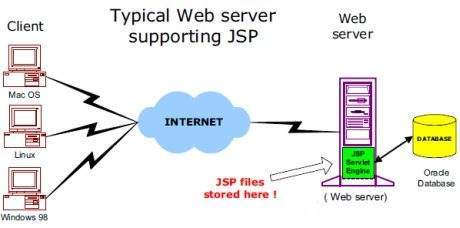
JSP Processing
The following steps explain how the web server creates the Webpage using JSP −
As with a normal page, your browser sends an HTTP request to the web server.
The web server recognizes that the HTTP request is for a JSP page and forwards it to a JSP engine. This is done by using the URL or JSP page which ends with .jsp instead of .html.
The JSP engine loads the JSP page from disk and converts it into a servlet content. This conversion is very simple in which all template text is converted to println( ) statements and all JSP elements are converted to Java code. This code implements the corresponding dynamic behavior of the page.
The JSP engine compiles the servlet into an executable class and forwards the original request to a servlet engine.
A part of the web server called the servlet engine loads the Servlet class and executes it. During execution, the servlet produces an output in HTML format. The output is furthur passed on to the web server by the servlet engine inside an HTTP response.
The web server forwards the HTTP response to your browser in terms of static HTML content.
Finally, the web browser handles the dynamically-generated HTML page inside the HTTP response exactly as if it were a static page.
All the above mentioned steps can be seen in the following diagram −
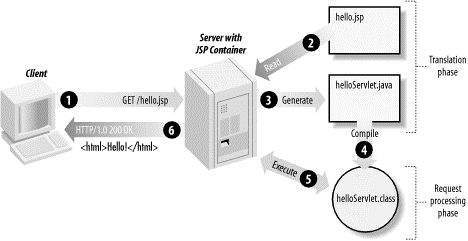
Typically, the JSP engine checks to see whether a servlet for a JSP file already exists and whether the modification date on the JSP is older than the servlet. If the JSP is older than its generated servlet, the JSP container assumes that the JSP hasn't changed and that the generated servlet still matches the JSP's contents. This makes the process more efficient than with the other scripting languages (such as PHP) and therefore faster.
So in a way, a JSP page is really just another way to write a servlet without having to be a Java programming wiz. Except for the translation phase, a JSP page is handled exactly like a regular servlet.
JSP - Life Cycle
A JSP life cycle is defined as the process from its creation till the destruction. This is similar to a servlet life cycle with an additional step which is required to compile a JSP into servlet.
Paths Followed By JSP
The following are the paths followed by a JSP −
- Compilation
- Initialization
- Execution
- Cleanup
The four major phases of a JSP life cycle are very similar to the Servlet Life Cycle. The four phases have been described below −
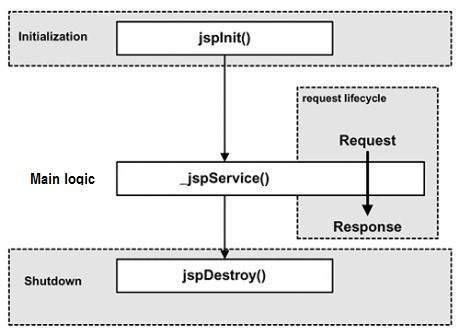
JSP Compilation
When a browser asks for a JSP, the JSP engine first checks to see whether it needs to compile the page. If the page has never been compiled, or if the JSP has been modified since it was last compiled, the JSP engine compiles the page.
The compilation process involves three steps −
- Parsing the JSP.
- Turning the JSP into a servlet.
- Compiling the servlet.
JSP Initialization
When a container loads a JSP it invokes the jspInit() method before servicing any requests. If you need to perform JSP-specific initialization, override the jspInit() method −
public void jspInit(){
// Initialization code...
}Typically, initialization is performed only once and as with the servlet init method, you generally initialize database connections, open files, and create lookup tables in the jspInit method.
JSP Execution
This phase of the JSP life cycle represents all interactions with requests until the JSP is destroyed.
Whenever a browser requests a JSP and the page has been loaded and initialized, the JSP engine invokes the _jspService() method in the JSP.
The _jspService() method takes an HttpServletRequest and an HttpServletResponse as its parameters as follows −
void _jspService(HttpServletRequest request, HttpServletResponse response) {
// Service handling code...
}The _jspService() method of a JSP is invoked on request basis. This is responsible for generating the response for that request and this method is also responsible for generating responses to all seven of the HTTP methods, i.e, GET, POST, DELETE, etc.
JSP Cleanup
The destruction phase of the JSP life cycle represents when a JSP is being removed from use by a container.
The jspDestroy() method is the JSP equivalent of the destroy method for servlets. Override jspDestroy when you need to perform any cleanup, such as releasing database connections or closing open files.
The jspDestroy() method has the following form −
public void jspDestroy() {
// Your cleanup code goes here.
}
Comments
Post a Comment